|
|
Task Scheduler - Task Status The following task status listings are available in WorkflowManager:
Assigned task - A task with the status of "assigned" has been given (assigned) to a specific individual. That individual is responsible for completing the task, entering any required progress notes for the task, entering the time spent on the task, and for updating the status of the task. This task will be displayed on that individual's Inbox list. Available task - A task with the status of "available" has not been assigned to a specific individual. This task will be displayed on the Group Inbox list and is available to be claimed by any individual of the department associated with the task and the related project. Suspended task - A task with the status of "suspended" has been put on hold. No further work is to be done on this task at this time and the task is no longer included in the related project's progress and due date monitors. Reactivated task - A task with the status of "reactivated" means that the task had been suspended or suspended due to a critical error and has been made active again. Reactivating a task is necessary when resolving errors. Waiting on dependency - A task with the status of "waiting on dependency" means that the task is dependent upon another task. Work on the dependent task cannot be started until the work on the prior task (the dependency) is completed. For example, an editor cannot read and edit an article until the article is written. Therefore, the task to edit the article is dependent upon the task to write the article. Likewise, the task to write the article is a dependency of the task to edit the article. Waiting on form submission - A task with the status of "waiting on form submission" means that the task is dependent on the receipt of a form. Work on the task cannot be started until the form has been received. For example, if you sent a form to your client electronically, the data collected on that form cannot be entered into your system until the client submits the form to your office. Closed - A task with the status of "closed" means that all of the work for this task has been completed. A closed task can be re-opened by setting the status to reactivated and re-assigning the task. |
Workflow Manager Users Guide |
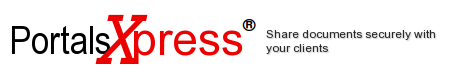
 Introduction
Introduction
 Welcome to WorkflowManager
Welcome to WorkflowManager