|
|
Task Scheduler - Task Assignment General Tab of Task Details screen
The Same Assignment as Previous selection acts to maintain the continuity of workflow. For example, assume that the first four tasks of a workflow project template are dependent upon the previous task being completed and that any member of the Administrative Support staff can perform these tasks. If the first task is assigned to the Group Inbox for the Administrative Support staff then any Support staff member can claim that task as workload permits. Let's assume that Mary claims task one. By using the Same Assignment as Previous selection for tasks two through four, those tasks will automatically flow to Mary's Inbox--maintaining the continuity of related workflow items with no additional effort by Mary. To assign to a group, an office-wide group, or an individual do the following:
If a task is assigned to a Group in this screen, the task is placed on the Group Inbox list and is available to be claimed by an individual of that group and department. If a task is assigned to an Individual in this screen, the task is placed on that individual's Inbox list. To assign the task to an individual that is listed on the Related Items list do the following:
|
Workflow Manager Users Guide |
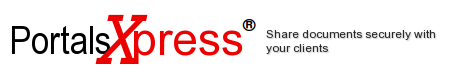
 Introduction
Introduction
 Welcome to WorkflowManager
Welcome to WorkflowManager