|
|
Action Scheduler - Start Project as an Action Starting a project as an action on the Action
Selector screen.
The Action Scheduler screen displays this action and the project is automatically initiated at the designated time. Primary contact selections The details for these selections are as follows: Same as this Project Use this selection to make the Primary contact of the new project or sub-project the same as the Primary contact of the current project. You may also use this selection if the current project does not have a Primary contact and the new project or sub-project does not need a Primary contact. The Primary contact of a 1040 tax return project is your client. The Primary contact of an Attendance Calendar project is your employee. Select an individual Use this selection to designate a Primary contact for the new project or sub-project from those individuals listed in ContactManager. Click the associated "Select" button to access the ContactManager screen to make your selection. Select department/group Use this selection to designate that the new project or sub-project should be created for all members of a specific department or group, and that each member will be the Primary contact of his or her project. The Primary contact of an Attendance Calendar project is your employee. If John, Bob, and Marc are members of Department A, and each need a Attendance Calendar as the sub-project then by using this selection and selecting Department A, a sub-project will be created for each of those three members. John, Bob, and Marc will be the Primary contact of their respective Attendance Calendar sub-projects. |
Workflow Manager Users Guide |
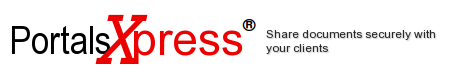
 Introduction
Introduction
 Welcome to WorkflowManager
Welcome to WorkflowManager