|
|
WorkflowManager Interface - Cut, Copy, Paste, Copy as Shared With the Cut, Copy, Paste, Copy as Shared features, one or
more items in WorkflowManager may be copied to a buffer, a
temporary holding area that remains filled with the
information you have saved to it, until you either copy new
information to it or exit the program. This feature is
available for use in WorkflowManager.
To select a block of items:
To paste these items to a different location:
The Cut, Copy and Paste features are very useful if you want to move a copy of a document to other folders. For example, you may have a service agreement that that is used as an original for new documents. You could copy and paste the agreement to each folder that you have organized for different work. Copy as Shared - Copy as shared means that selected files will be partnered and will "share" information. Changes or updates to one file will be reflected automatically in its "shared" location. For example, you could create a budget spreadsheet in Excel to share in a Finance folder. To enhance your efficiency, you place a copy of the budget document in a folder you frequently use (e.g., Remote File CabiNET~Public~Work~James), "Copy As Shared" the document, and paste it into the "Finance" folder. If you make a change to the document from either location, it will change in the "shared" location as well. To copy an item as shared to the buffer:
You can also copy attachments from your Microsoft Outlook email applicaton, and paste them into PortalsXpress. To do this:
|
Workflow Manager Users Guide |
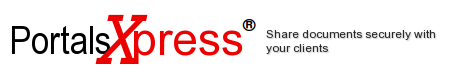
 Introduction
Introduction
 Welcome to WorkflowManager
Welcome to WorkflowManager