Padlocks - Overview of Padlocks
General Information
A padlock in ContactManager functions as a security tool used
to keep certain information available to only selected
individuals or groups in the office. For an individual to
access files located behind a padlock, security permissions
(keys) must be granted to that individual. It is similar to
needing a key to open a locked door. Typically, levels of
permissions are set by the person who added the padlock or by
the company's Network Administrator.
Anyone can apply a padlock to a digital file if there are no
other padlocks already applied to restrict this operation.
Padlocks apply only at the folder level, meaning, you cannot
apply a Padlock to only a digital item. You would have to
apply a padlock to the folder in which the digital item you
wish to keep private is stored. Rarely does an individual
keep just one item locked in his or her personal file
cabinet; usually, he or she keeps the entire folder that
contains the private contents locked up.
The levels of padlock security that you incorporate for your
projects is most likely determined by the nature of your
industry, the office environment, and the size of the
workforce. More than one padlock can be assigned to a folder
and more than one level of key can be established for a
padlock.
Levels of Permissions
The levels of padlock permissions that are available in the
Edit Padlock screen of ContactManager are as follows:
- No permissions - An individual that is not granted any
level of permission cannot view, edit or delete the folder
or its contents to which the padlock is applied.
- Visible - This is the lowest form of authority. Someone
with visible authority can only view the hierarchy of
client folders, sub-folders and digital items. They do not
have permission to open any sub-folder or item. This can
also be established inside the folder so users or groups
know something is in the folder but they cannot view
it.
- Read - With read authority, you can view any item in
the folder. You can open sub-folders and documents to view
the information in them. Someone with Read permission,
however, will not be able to add or edit the folders and
documents in the digital file.
- Write - If you have this authority, you can write, edit
and make other changes to the folder such as add or import
items to the folder, and edit any items in the folder.
- Delete - You can delete items from the folder that you
have determined no longer necessary if you have this
authority.
- Administrative -If you have administrative authority,
you are virtually "immune" to padlocks. You hold a
"skeleton key" and have authorization to read, write, edit,
and delete the folder and its contents. In addition, you
have the authorization to grant any level of permission to
others. This is the highest level of security permission
granted.
The Padlock Editor also allows you to create padlocks and
edit the colors of the padlocks to enhance the visual coding
impact. Establishing padlocks at the administrative level
allows you to set up the padlock name, and the user or groups
allowed using the digital file. With administrative power,
you can edit and delete padlocks for which you have
administrative rights. The administrative level also grants
you the authority to change padlock permissions, or to allow
additional users the authority to change padlock
permissions.
How padlocks and permission keys and contacts
interact
Basically you cannot have one without the other. Every
padlock needs a key and every key with its permissions levels
needs to have at least one contact attributed to it. A visual
representation lists the padlock at the top of the hierarchy,
followed by the key, followed by the contact.
The addition of a new padlock automatically creates a key,
labeled "Master Key". By default, this key is granted the
highest level of permissions-- "Administrative". It is
mandatory that each padlock have at least one key (with at
least one contact) that holds "Administrative" permissions.
While the default permissions settings for the Master Key can
be changed, it is most logical to continue to use the Master
Key for the "Administrative" level of permissions.
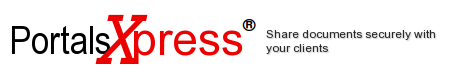
 Introduction
Introduction
 Welcome to ContactManager
Welcome to ContactManager