|
|
Digital File - Data File Templates
A collection of data file templates is already available via the above-referenced methods when you purchase PortalsXpress. To add new data file templates to the drop down and right-click menus, do the following:
Since the data file templates are created in an external program and used in the digital file, anyone in your office can add, edit, or delete data file templates from the list of templates. Selecting A Data File Template From The Drop Down Menu To select a data file template from the drop down menu, click on the drop down arrow and select the appropriate data file template, or click the toolbar button. Clicking on the toolbar button will add the last data file template selected. Therefore, the data file template "stored" in the toolbar button could change if another person has worked on that contact's digital file. For example, you are working on a contact's digital file at your workstation. At the same time a coworker is working on the same contact's digital file at their local workstation. While you are in the contact's digital file, you added a balance sheet template, which your office created in a spreadsheet application. Your coworker added a word document template to the same contact's digital file. Once you exit the contact's digital file, then reenter the contact's digital file to make additional changes, the template "stored" in the toolbar icon might be different from the last time you were in the contact's digital file. Take care when adding these data file templates to ensure you have the correct one. |
Contact Manager Users Guide |
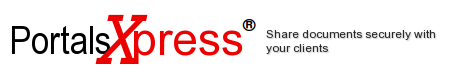
 Introduction
Introduction
 Welcome to ContactManager
Welcome to ContactManager