|
|
Digital File - Now Checked Out Dialog The "Now Checked Out"
dialog provides you with a quick, easy way to manage the
digital items that are currently locked for your exclusive
editing. Using iKE, you check out a digital item simply by
double-clicking it. Once checked out, no one but you can make
changes to the digital item. Open Read-onlyThe "Open Read-only" feature (accessible from a digital item's right-click menu) lets you open an item in read-only mode. This is a quick and easy way to view a digital item you don't intend to modify. When an item is opened this way, the "Now Checked Out" dialog is not used.Editing digital items while offlineLet's say that you've got a plane trip coming up and you've got some documents you need to update in transit. Just check out each of the digital items you need to bring with you (by double-clicking on them). While they're listed in the "Now Checked Out" dialog, they're available for editing whether you're connected to the Internet or not! And when you return from your trip, you can check those updated documents back in. |
Contact Manager Users Guide |
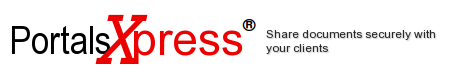
 Introduction
Introduction
 Welcome to ContactManager
Welcome to ContactManager