Using Messenger - Manage Buddies
By clicking on the Manage Buddies button in the
Messenger Settings dialog, Messenger takes you directly to
the View Requests screen of your account at the
www.portalsxpress.com website. .
Your Buddies List and No Buddies List reside on this area of
your PortalsXpress website and allow you to take advantage of
the permissions-based aspect of Messenger. Setting or editing
your permissions is conveniently accomplished with just a
click or two in the Manage Buddies screen of the PortalsXpress
website.
Messenger is described as a permissions-based Internet
instant e-mail messaging program. This means that YOU control
who can contact you. YOU manage your Buddies and No Buddies
lists, and Messenger automatically manages the electronic
correspondence. YOU grant or deny requests made to contact
you, and Messenger automatically facilitates the
correspondence that you approve and filters out the rest.
Bottom line: Messenger stops the unwanted messages (spam)
before they reach your inbox.
If an individual is included on the Buddies list, you
have either granted them permission to contact you or
imported them as part of your e-mail address book. Given that
an individual is on your approved contacts, Messenger will
not filter or restrict instant messages or e-mail from this
individual or address.
If an individual is included on the No Buddies list,
you have denied them permission to contact you. Messenger
will filter and refuse all instant messages or e-mail from
this individual or address. This individual or address does
not have access to another contact request form for you and
will not be able to electronically correspond with you. You
are in control of your contacts, the only way you will
receive correspondence from someone that is listed on your No
Buddies list is if you decide to move them to your approved
Buddies list or delete them and have them initiate the
permissions request process again.
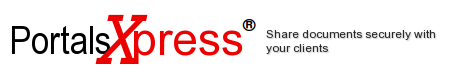
 Introduction
Introduction
 Welcome to Messenger
Welcome to Messenger