|
|
Using DocumentManager - Document Indexing PortalsXpress includes a document indexing and search
feature that works much like a web search engine. Document
indexing allows you to locate any object in your account
almost instantly.
Document indexing is an optional service for your PortalsXpress account and must be purchased to be able to search indexed documents. To search for documents, simply click the Doc Search toolbar button. The Document Search dialog will appear. Enter your search terms and click the Search button. Any matching documents will appear below the Digital Items section. The document name and file attributes appear in the results screen. Simply double-click the document to access the file. Please Note: Document Indexing will not index Zip file archives. Compressed files do not contain data in a human readable format so keywords cannot be extracted from them. |
Document Manager Users Guide |
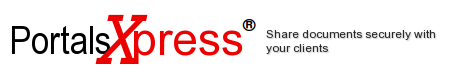
 Introduction
Introduction
 Welcome to DocumentManager
Welcome to DocumentManager