|
|
Security - Access Log Each document stored includes an "Access Log". The Access Log is an additional level of security that allows you to see who has accessed a particular file, on what date, and if any changes were made to the file. A log entry is created when a user does one of the following "actions":
To view the access log, do the following:
The top-pane of the Access Log displays the date and time of the action, the type of action, and the Resource that performed the action. For example, if an item was cut from the 'Projects' folder, and moved to the 'Correspondence' folder, the top-pane displays "Digital item moved", but does not specify the location from or to where it was moved. The bottom-pane of the Access Log displays more specific information about the actio n performed. Using our example from above, the bottom-pane would display "Digital item moved from 'Projects' to 'Correspondence'". To access the detail in the bottom-pane, just highlight the Access Log entry in the top-pane, and the detail will display in the bottom pane. |
Document Manager Users Guide |
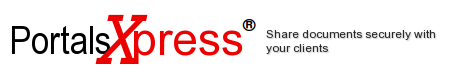
 Introduction
Introduction
 Welcome to DocumentManager
Welcome to DocumentManager