|
|
Resource Manager Interface - Tree Control Resource Adding a Resource
Promote to Manager If you are a manager or administrator in PortalsXpress and want to switch a resource to have manager rights, you can highlight the resource name by clicking on it and then using your right mouse button. Once you do, the last menu selection, Promote to Manager, should be highlighted. This will give the resource the ability to view a listing of all resources in that department, the ability to see all the tasks those resources are working on, and the ability to view and change the detail and status of those tasks. NOTE: This will take away your rights to do the same until that person uses the Promote to Manager selection to give you back your administrative rights. |
Resource Manager Users Guide |
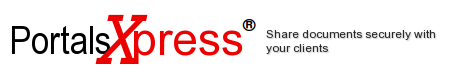
 Introduction
Introduction
 Welcome to ResourceManager
Welcome to ResourceManager