|
|
Subscription - Get More Storage The storage meter at the bottom right of the program will
tell you how much storage and/or bandwidth you have used. The
storage meter will display the higher percentage of monthly
bandwidth transfer or file storage. The program displays this
amount as the current bandwidth or file storage divided by
the subscription plan amount that you have purchased. If your
storage meter shows that you are nearing 100% percent you
will want to click on the link that says Get More
Storage. |
Resource Manager Users Guide |
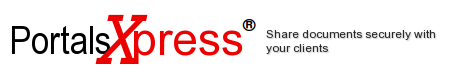
 Introduction
Introduction
 Welcome to ResourceManager
Welcome to ResourceManager