|
PortalManager Interface - Adding, Editing, and Deleting Contacts To add a new contact, click on the "New"
toolbar button in the main screen of PortalManager. To edit an existing contact, select a contact in the main
screen of PortalManager by clicking on it with the left mouse button
and then click on the "Edit" toolbar button. To delete an existing contact, select the contact you want to delete in the main screen of PortalManager by clicking on it with the left mouse button and click on the "Delete" toolbar button (or press the "Delete" key on your keyboard). The contact, its client portal, and any documents you've posted to it will be deleted. |
PortalManager Users Guide |
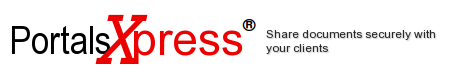
 Introduction
Introduction
 Welcome to PortalManager
Welcome to PortalManager