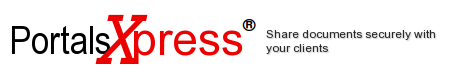- Featuring
- Secure Portals
- or pick your industry
- Accounting
- Board Packets For iPads
- Bookkeeping
- Electric Cooperatives
- Engineering
- Financial Advisors
- Investor Management
- Online Forums
- Check Out
Our Most Popular Tools - Secure Document Search Engine
- Enterprise Server
- Secure Web Hosting
- XpressForms
- XpressLedger
-

 Electric Cooperatives
|
Description
PortalsXpress can help you manage your Board Packet publishing process, removing the need to use costly couriers or mail to distribute materials to your board of directors.
We have streamlined the process of generating and distributing Board Packets with our PDF printer driver. We support distribution using our shared folders feature. Just use your favorite editing tools and print directly to your portal. Add any supporting documents with our upload feature to finalize your Board Packet.
Once your Board Packet is ready, drag and drop the new files into your board's shared folder, and the Board Packet is immediately available to your board of directors. If you need to make changes, just update the documents in the portal.
Inform your board members of content available on their portal using our Email Blaster feature, which you can use to invite each board member to see their individual portal. This powerful feature has the ability to mail-merge, allowing you to tailor your message.
Board members can view their portal using the iPad, laptop or web browser. No special software is required to access your web portal.
To help your board, you can tell whether someone has been able to access their Board Packet, or whether they have changed or uploaded new files. These optional features allow you to make sure your board can access their Board Packet ahead of the meeting.
Our goal is to make your portal match your website's look and feel, retaining your brand and image. This helps your board members to feel comfortable using the new site.
We know that your security is very important, and we protect your portal with up to 256-bit SSL encryption, the same encryption protection used by some banking sites. Your data is stored at our security audited data center in Denver, Colorado.
Features

click to enlarge

click to enlarge
Portal Branding: We'll brand your portal to include your company banner and colors from your website.
Portal Manager: We make it easy to create and manage individual portals.
File Downloads and Uploads: Your clients can download portal files and view documents using their web browser.
Email Alerts: PortalsXpress notifies you by email each time a client uploads files in their portal. You'll know the file name, when it was accessed, and by whom.
Print to PDF: You can print PDF output from any Windows application directly to a client's portal.
Security Padlocks: Make files read-only, manage secure access by groups, prevent accidental deletion, and more.
Customization: If one of our ready-to-use portal solutions doesn't quite fit your needs, we can build a custom portal solution to match your requirements.
Security and Reliability
- Full and incremental backups are performed nightly
- All backups are encrypted
- Encryption keys for backup retrieval are stored off-site in a secure facility
- Backups are stored off-site in a secure facility separate from their keys
Frequently Bought Together
|
Electric Cooperatives |
+ |
Enterprise Server |
+ |
Secure Document Search Engine |
Supported Platforms / Devices
Portal Administrators:
Linux - call for details |
Portal Users: No software installation is required, all you need is a web browser. Supported devices and browsers:
|